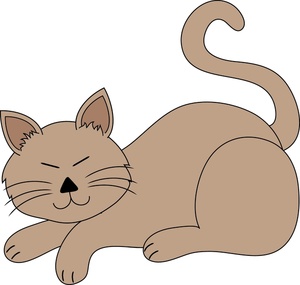Thank you for your interest in becoming a volunteer, or wishing to adopt a pet from Animal Aid Humane Society. But; first things first. We have a form that needs to be completed. We at Animal Aid are looking for people that share the same love for animals as all of our volunteers do.
We will not adopt an animal to just anyone. We want a great home for our animals, and for that animal to become part of the family adopting it. Our Animals deserve a good means to a good life, and that is what we insist on.
Filling out and sending us a Form. If you are ready Left Click on the form you need. Download it into your browser, or save it as a pdf file to your desk top. Windows 10 users just right click and save as to your desktop. Older Windows use the File pull down and save as (name the file). After downloading it to your desk top you can open the form with Adobe Reader 11.0, or greater. Select the Fill and Sign pull down menu. Select Add Text. Fill it out, save it, Use your Email Account to email the form to us as an attachment, or print the form, fill it out, and drop it off at the shelter during our open hours. Do not use Adobe send. You may also scan it and Email it as an attachment . The forms cannot be filled out in your browser. You must open or copy the form to Adobe Reader to fill it out and save it. You can return to our website and contact us and use our send mail app.
molineanimalaid@gmail.com. Here is a How to Video for using Adobe Reader
It shows you step by step How To Fill out and Email the Form
Follow these Instructions
If you follow these Instructions it should help you: There are two ways to select the form you need. Hover over the Forms menu, and mouse over to select the form, or simply click on the forms menu and it will take you to another forms pull down menu where you can access the form you want.
First Click on the form you want. Next you will bring up the form in your web brouser. Next click on 'File in the upper left hand corner. Pull down and select "save as". Give it a name and choose pdf as the file type. Save it to your desktop. Now open the file you just saved to the desktop If you are using Adobe Reader 11.0 or greater. You can fill out the form using the Add Text from the Fill and Sign pull down menu. Once you have completed the form, sign it by selecting Fill and Sign pull down, choose place signature, and follow directions. Use your Email Account, and email it to molineanimalaid@gmail.com "attach the file to this email". If you need Adobe Reader XI. Below is the link. need help with adobe reader use the second link below.
http://www.adobe.com/support/downloads/thankyou.jsp?ftpID=5507&fileID=5519
https://helpx.adobe.com/reader.html?trackingid=SGDJMMFZ
Here is a How to Video for using Adobe Reader
It shows you step by step How To Fill out and Email the Form
Open Hours
Monday / Wednesday 1:00 until 5:00
Thursday 6:00 until 8:00
Saturday 11:00am until 3:00pm
Sun/Tue/ Fri by appointments by calling 797-6550
The Form I want is a Volunteer Form
The Form I want is a Pre Adoption Form
simply click on the form you wish to receive.